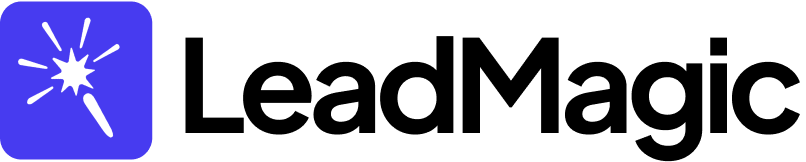Email Finder
Find a person’s work email address using their name and company information.
Find Work Email
Find professional email addresses from a person’s name and company. Every email found is automatically validated for deliverability.Endpoint Details
- Pricing
- Rate Limits
- Response Time
| Metric | Value |
|---|---|
| Cost | 1 credit per email found |
| No Results | FREE if no email found |
Quick Example
Request Parameters
full_name not provided.full_name not provided.Response
valid, valid_catch_all, catch_all, not_foundExample Response
Status Codes
valid
valid_catch_all
catch_all
not_found
Best Practices
Use domain over company name
Use domain over company name
leadmagic.io will always find the right company, while “LeadMagic” might match similar names.Check employment verification
Check employment verification
employment_verified field tells you if we confirmed this person works at the company.Prioritize by status
Prioritize by status
valid emails first, then valid_catch_all, then consider catch_all with caution.Handle no results gracefully
Handle no results gracefully
Use Cases
Sales Outreach
Lead Enrichment
ABM Campaigns
Recruiting
Authorizations
Your LeadMagic API key. Header name is case-insensitive (X-API-Key, X-API-KEY, x-api-key all work).
Body
First name of the person (optional if full_name provided)
Last name of the person (optional)
Full name of the person (alternative to first_name + last_name)
Company domain name (required if company_name not provided)
Company name (required if domain not provided)
Response
Successful response with email details
"jesse@leadmagic.io"
"valid"
1
"Valid email found."
"Jesse"
"Ouellette"
"leadmagic.io"
"alt3.aspmx.l.google.com"
"Google Workspace"
false
Whether the domain has MX records
true
Complete list of MX records with priorities
"Leadmagic"
""
"11-50"
2022
"leadmagichq"
"75153174"
""
""
"private"
Whether the employment at the domain was verified
true